Description
On a weekly basis I, as the technology integration specialist at my school host an optional one-hour session for teachers to enhance their knowledge about effective technology integration strategies they can use in their classroom. The essential question for these teacher learning sessions is how might we as teachers leverage the GSuite tools to create a ubiquitous and engaging integration of technology in the classroom that sparks creativity and engagement for our students? Each session is broken down into three parts: a tool overview, independent exploration and experimentation, group collaboration and brainstorming. By utilizing this three-prong approach of mini-lesson, exploration time, and then integration brainstorming, it ensures that everyone leaving the session is more comfortable using the tool and has hopefully several ideas of how they can use it in their own teaching soon. Each week we will explore a different GSuite tool using this same three-prong approach to add to the teacher’s knowledge of how to use the Google tools as well as leverage them for use in their classroom in effective and engaging ways.
Resoucres
For Educators
Resource 1: The (P)SAMR visual model as I modified to include a pacification level of technology integration. SAMR is a classroom technology integration framework and is one of the founding frameworks of the MLTI program. In this model, I have modified and have included a pacification level that warns about technology tools that are more entertainment and less educational.
Resource 2: The National Education Association (NEA) founded the Partnership for 21st Century Skills (P21) in 2002 which created the Framework for 21st Century Learning. Out of this framework came the 4C’s: critical thinking, communication, collaboration, and creativity. In this video, three schools highlight their integration of the 4C’s. The connection between the 4C’s and Expeditionary Learning can be seen as one leads to the other.
Resource 3: The Pencil Metaphor outlines the six ways teachers respond to educational technology. We need to recognize that we do not all approach the integration of technology in the same way, yet we all need to eventually come to terms with this and move forward for the sake of our students.
Resource 4: Technology, Pedagogy, and Content Knowledge (TPACK) are the areas that teachers need to have a depth of knowledge about in order to create effective 21st-century lessons that include the 4C’s and SAMR. TPACK is also an educational technology integration framework and also a grounding framework for MLTI.
Technology-Based Reference Tools
Tool 1: This is a presentation that I created, Google Forms as Digital Exit Tickets, as a resource for teachers on Google Forms. Google Forms has a new built-in feature that allows for them to be turned into a self-grading quiz.
Tool 2: This is a presentation that presentation that I created, What Can Google Classroom Do For Me, as a resource for teachers who are new to using Google Classroom.
Tool 3: This is a presentation that I created, Diving Deeper Into Google Classroom, as designed for teachers who already have a Google Classroom presence and are ready to enhance their use. There are ten additional suggestions from the organization to new features that can be used in Google Classroom.
Technology Tools for Creating New Knowledge (3)
Creation Tool 1: An app mash-up of QuickTime and Google Slides to create book talks. Students can design slides that cover the elements of a book talk, add transitions, images, and talking points in the slide notes and then record their book talk as an original video using the screen video setting in QuickTime.
Creation Tool 2: Flippity has many different Google enhanced templates that students can use to create original content. One is a timeline template that has space for students to put information, pictures, and video into a Google Sheet and then with a few clicks that Sheet is turned into a beautifully polished timeline final product. This timeline can then be published to a class website or a student-created website that gets their final product out into an authentic audience. This is an example of modification on the SAMR scale because the student is blending together the use of original words, pictures, and video to make new meaning and synthesize an event and period of time which would not be possible without the use of technology.
Creation Tool 3: Google Sites is a website creation tool within the GSuite apps and at the same time allows for the regular share settings that are integrated into the Google Drive apps. Students can use Google Sites to easily create a website for any class or assignment they have. A team of teachers or a school could require that every student create Google Site that acts as a digital portfolio for all of their work for a semester, year or time they are at that school. This digital collection of artifacts from the students allows for their new content to get out to an authentic audience if the student’s parents allow for the work to be shared publically on the Internet. This is an example of Modification on the SAMR scale because if parents allow it the work of the student can then reach an authentic audience. Students can also collaborate on these Google Sites with their peers to share work that they have both created.
Discussion
The essential question for these teacher learning sessions is how might we as teachers leverage the GSuite tools to create a ubiquitous and engaging integration of technology in the classroom that sparks creativity and engagement for our students? The teachers who participate in this series of classes will have the opportunity to take the technology integration ideas that have been discussed and implement them into their teaching that is appropriate for the content and standards that they are teaching. Although two teachers who teach the same grade and subject may participate in this learning opportunity they may use their own pedagogical styles to integrate the technology tools in different ways that work for the students that they have in their classes.
Since this is an optional after-school training it is expected that participation will fluctuate and not everyone will come to all of the sessions. Some topics may be more popular than others. With this in mind, learners need to learn how to use the tools that are highlighted in the sessions that they attend. The variable is how many topics they explore during these classes due to their attendance. It is also critical that teachers leave these sessions with a baseline understanding to SAMR, TPACK, and the 4C’s which will be integrated organically into each session, thus the more sessions a teacher attend the more depth they will have with these three educational technology integration frameworks.
Teachers will fill out a self-assessment rubric at the end of the sessions asking them to reflect on their growth. Teachers will use the below scale to reflect on their growth.
How comfortable were you with the Google Suite of Apps and integrating them into your daily teaching in an engaging and meaningful way?
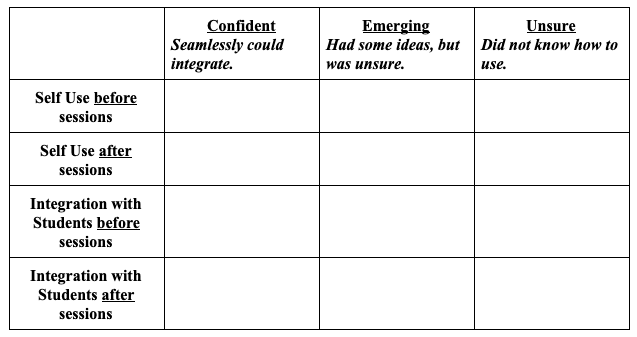
Real-world, collaborative, and learner-centered elements are integrated into this learner inquiry project through the three-pronged design of each learning session. Since each class is optional they each need to be a stand-alone learning experience they each need to include a real-world, collaborative, and be learner-centered. Each session is real-world by the nature of the fact they these are skills that teachers are volunteering to come to learn more about to apply to their daily teaching. By learning these new skills they can integrate them into their real-world daily work. The sessions are collaborative during the final phase of the session when teachers talk together about ways that they can implement their new learning. They are brainstorming together different ways the specific tool the session is focused on can be implemented into teaching. Lastly, the sessions are learner-centered because they focus on topics that the participants request we cover. At the end of the sessions, the last thing that we do as a group is come up with a topic for the next session. The sessions are also learn-centered because each teacher has time to work independently and explore and reflect on how they can best use the tool.
One major barrier for this model of technology integration training is that it is optional, meaning that participants may not be able to attend all of the sessions. This means that each session needs to be a stand-alone session, we can’t leave a topic at the end of our time together and pick it up next time because there will be different people in attendance. In order to work around this, I will use a timer to keep myself to a schedule and not let any one of the three parts of the training run too long.
I am new this year to the school that I am working in. The aspect of this project that I am most excited about is connecting with new people, brainstorming together, and creating engaging and enriching learning experiences for our students. Teaching teachers how to use technology and then how to integrate it into their classroom is a strength of mine, and the setting that is outlined here is the type that I like to work in. This is an opportunity to help teachers grow their teaching skills and demystify challenges that they have around technology and technology integration.



